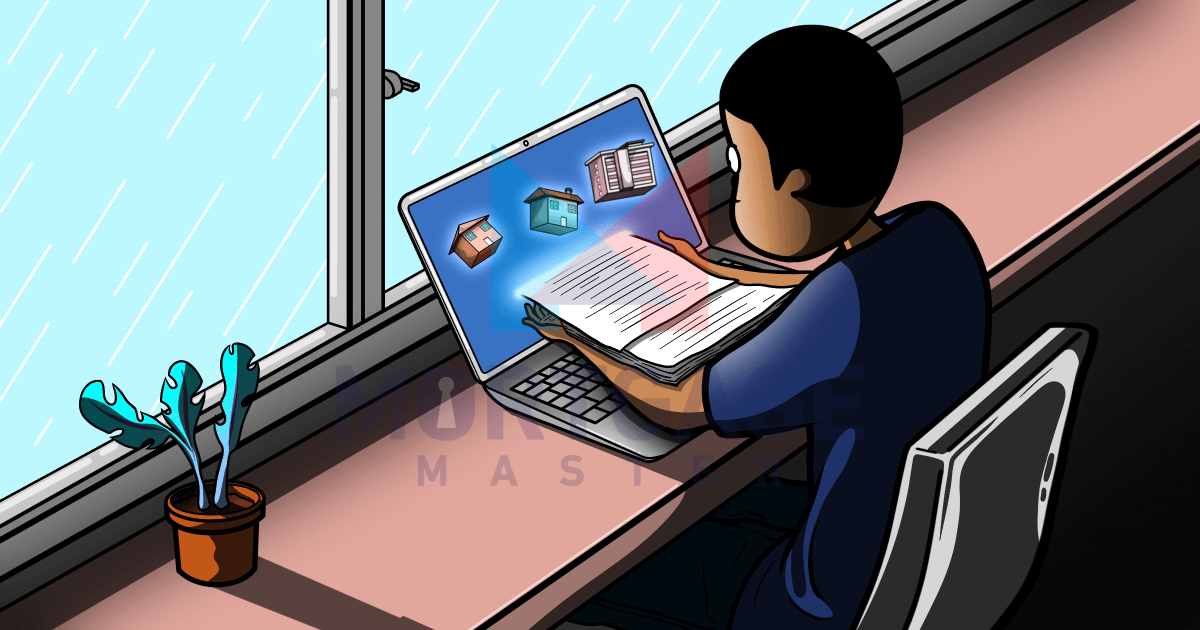This article has been updated on 24 Oct 2024.
When processing your home loan in Singapore, there's a list of documents that your bankers will require, depending on your situation. Here's a step-by-step guide on how to obtain documents from CPF, IRAS and HDB in the comfort of your own home!
Just click any of the links below to go to the specific document.
List of Documents you'll need
CPF
IRAS
HDB
How to see your CPF Account Balances Statement
Step 1: Go to the CPF website at cpf.gov.sg and click Login at the top menu to login with SingPass

Step 2: Open the Singpass app on your phone to scan the QR code to login in

Step 3: Click on the PDF icon at the top right corner to download the statement

From the top menu, you can obtain 3 types of CPF Statements - your transaction history, your contribution history, and yearly statement of account.
Back to top
How to get your CPF Transaction History
Step 1: Go to the CPF website at cpf.gov.sg and click Login at the top menu to login with SingPass

Step 2: Click on my cpf on the top menu bar and then click on Transaction History under My Statements

Step 3. Click on the PDF icon at the top right corner to download the statement

Your CPF contribution history is crucial in determining your income for both HDB loans and bank loans. This is the most important income document for homeowners who are full-time or part-time employees.
Back to top
How to get your CPF Property Statement
Step 1: Go to the CPF website at cpf.gov.sg and click Login at the top menu to login with SingPass

Step 2: Click on my cpf on the top menu bar and then click on Home Ownership under My Dashboards

Step 3. Scroll down to the “Principal amount and accrued interest” section, click on the PDF icon on the top right corner to download the statement

Back to top
How to get your IRAS Notice of Assessment
Step 1. Go to the IRAS website at iras.gov.sg and click Login and Personal Tax at the main menu

Step 2. Open the Singpass app on your phone to scan the QR code to login in

Step 3. Click Inbox in the top menu and then click Individual

Step 4. Click on the latest “Notice of Assessment (Individual)” to download

As with the CPF Contribution History, the IRAS Notice of Assessment is a way for HDB and banks to determine your average gross monthly income and how much you can borrow. This is especially important for homeowners who are self-employed or work odd jobs.
Back to top
How to get your IRAS Property Summary
Step 1. Go to the IRAS website at iras.gov.sg and click Login and Personal Tax at the main menu

Step 2. Open the Singpass app on your phone to scan the QR code to login in

Step 3. Click on Property then click on View Property Summary

Step 4. Click on SAVE AS PDF/PRINT at the top right corner

Step 5. Select Save as PDF then click on Save to download the statement

Step 6. At the property summary page, click on VIEW DETAILS

Step 7. Click on SAVE AS PDF/PRINT at the top right corner

Step 8. Select Save as PDF then click on Save to download the statement

Back to top
How to get your HDB Flat Details
Step 1. Go to the HDB website at hdb.gov.sg and click Login and Login to My HDBPage from the top menu

Step 2. At login panel, click on Log in with Singpass

Step 3. Open the Singpass app on your phone to scan the QR code to login in

Step 4. Click on My Flat then click on Purchased Flat

Step 5. Click on Flat Details and Minimum Occupation Period (MOP)

Step 6. Scroll down and click on Save As PDF to download the statement

Step 7. Please download this even you do not own an existing HDB flat

Back to top
How to get your HDB Financial Information
Step 1. Go to the HDB website at hdb.gov.sg and click Login and Login to My HDBPage from the top menu

Step 2. At login panel, click on Log in with Singpass

Step 3. Open the Singpass app on your phone to scan the QR code to login in

Step 4. Click on My Flat then click on Purchased Flat

Step 5. Click Financial Info

Step 6. Click on “Save As PDF” to download the statement

Step 7. Please download this even you do not own an existing HDB flat

Back to top
How to get your HDB Loan Statement Of Account
Step 1. Go to the HDB website at hdb.gov.sg and click Login and Login to My HDBPage from the top menu

Step 2. At login panel, click on Log in with Singpass

Step 3. Open the Singpass app on your phone to scan the QR code to login in

Step 4. Click on My Flat then click on Purchased Flat

Step 5. Click Financial Info

Step 6. Click on View Statement of Account

Step 7. Select “Period” to the earliest month and click on “Continue”

Step 8. Scroll down and click on “Save As PDF” to download the statement